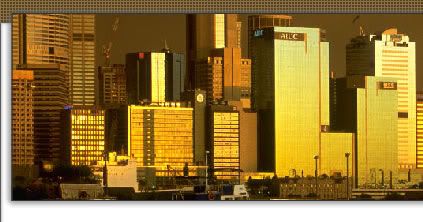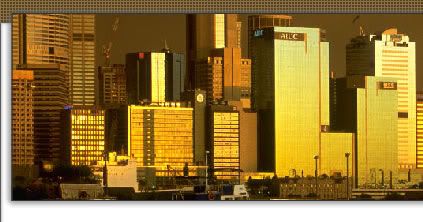All Educational technology | 1. | | The Archival Research Catalog (ARC) is a searchable database of the cornerstone documents of our government. It has more than 100,000 digitized copies of the National Archives most popular and significant manuscripts, photographs, maps, drawings and other documents. (National Archives and Records Administration) | | 2. | | The Captioned Media Program offers over 4,000 free-loan, educational and general-interest open-captioned videos. Educational videos are accompanied by lesson guides and include topics in school subject areas, preschool through college. Titles include classic movies and special-interest topics such as travel, hobbies, recreation, and more. (CMP, supported by Department of Education) | | 3. | | Captured Wisdom in Middle School presents stories about successful teaching in middle school. Learn how an e-mail list helped students write better historical fiction, or how fifth-grade students planned a virtual vacation using cd-roms, travel books, and the Internet. (NCREL, supported by Department of Education) | | 4. | | Captured Wisdom on Adult Literacy is a series of stories about adult literacy teaching success. In one story, adults learning English use the Internet to find pictures and information about their home country for written and oral reports. In another, adult students act as consultants hired to save a failing restaurant and use technology to deal with irate customers, schedule work hours, and design new menus. (NCREL, supported by Department of Education) | | 7. | | Creating Hypertext Dialogues Drawn from Narrative History Collections -- Lesson, Learning Page invites students to use documents from "California As I Saw It: First Person Narratives, 1849-1900," to create hyperscripts depicting the motivations, expectations, fears, and realizations of immigrants who settled California between 1849 and 1900. Students' hyperscripts are online written dialogues that include links to illustrative written materials, images, and sound files from American Memory collections. (Library of Congress) | | 8. | | The Digital Classroom encourages teachers of students at all levels to use archival documents and to teach with primary source materials from the National Archives. The site offers discussions on how primary documents give form to history, instructions on building a school archive, and templates for document analysis worksheets. (National Archives and Records Administration) | | 9. | | Directorate for Education and Human Resources seeks to promote the health and continued vitality of science, mathematics, engineering, and technology education. Resources include publications, programs, and outreach activities for all educational levels. (National Science Foundation) | | 10. | | Ecybermission is a web-based math, science, and technology competition for teams in grades 6, 7, 8, and 9. Each team proposes a solution to a real problem in their community and competes for regional and national awards (such as U.S. savings bonds). Last year's winning 8th-grade team devised a 2-digit key code system to speed the handling of 911 calls. Registration is open through December 15. (Department of Army) | | 11. | | Excellence in Science, Technology, Engineering, and Mathematics Education (ESTEME) Week invites students to visit a gallery of award-winning sites to learn about various topics: numbers in everyday life, cell biology and evolution, earth and the environment, what's in toothpaste, how molecules affect us, and the science behind the headlines. Design a virtual roller coaster, watch an ancient Mesoamerican ballgame, compose music, and explore tombs in the Valley of the Kings. (Multiple Agencies) | | 12. | | 4Teachers helps teachers integrate technology into instruction. It features various tools for teachers: one for creating quizzes that students can take online, another for organizing and annotating web sites, a third for developing rubrics, and more. A webzine presents brain games, web lessons, and stories about teachers and students using technology. (High Plains Regional Technology in Education Consortium, supported by Department of Education) | | 13. | | GLOBE -- Global Learning and Observations to Benefit the Environment is a worldwide network of students, teachers, and scientists working together to study and understand the global environment. Students and teachers from more than 9,500 schools in over 90 countries collect data that are then used by scientists and other researchers. It provides teacher guides, workshops, views of the data and the research, a resource library and more. (National Oceanic and Atmospheric Administration) | | 14. | | InTime offers 400 video vignettes of pre K-12 teachers using technology in language arts, math, science, and other instruction. A conceptual model for analyzing the use of technology in instruction is among the tools and information on the site. (Department of Education) | | 15. | | LEARNS offers literacy training activities for tutors and mentors, a literacy assessment profile, and information for volunteer programs that help children in primary grades improve their reading. Its winter 2002 newsletter, "The Tutor," looks at the five skills identified by the National Reading Panel as key to literacy development during kindergarten to third grade. (Northwest Regional Educational Laboratory, supported by Department of Education) | | 16. | | Madagascar Adventure explores agricultural practices in Madagascar and analyzes the effects on the people, the environment, and the endangered lemurs. Students then create technology-enhanced presentations. (Peace Corps) | | 17. | | NASA's Education Program tells about NASA's science programs and education agenda. Educators can browse the Guide to NASA's Education Programs, access information on NASA's materials and services, and contact NASA representatives. (National Aeronautics and Space Administration) | | 18. | | NCES Classroom invites students to create their own graphs, solve a math teaser, play a probability game, or take an online quiz in math or science. Students can find tuition, degree, and program information for colleges and universities across the U.S. or look up statistics about their own elementary or secondary school, or the local library. (Department of Education) | | 19. | | NIST in Your House illustrates the impact that the National Institute of Standards and Technology has on daily life. Visitors can read about the standards that help ensure the safety and suitability of construction materials, packaging, consumer electronics, home appliances, timing, cooling and heating equipment, and health products. (National Institute of Standards and Technology) | | 20. | | Parents Guide to the Internet gives parents a primer on the Internet. It provides basic information about how to use the Internet to find information and to communicate with others. It tells what you need to get started on the Internet and points to interesting, helpful, and fun resources available online for parents and children. It also provides tips for using the Internet safely and supporting school use of technology. (Department of Education) | |